Hello, today we are going to talk about the Top 5 Best Screen Recorders For Windows. There are many screen recorders out there for PC and it is very hard to choose one of them.
That`s why I made a list of top 5 best screen recorder for windows/PC on the basis of their features and ratings. If you want to record screen videos on your PC then you should definitely check out this list. So now let`s talk about the which are the best free screen recorder.
- Read How To Use WhatsApp on Computer (Simple Way)
- Read Adobe After Effects Download For Free (Adobe After Effects 7.0)
Top 5 Best Screen Recorders For Windows
Mentioned below screen recorders are completely free
and are easy to use.
- Read Download Free YouTube Templates For YouTube Channels
- Read Simple Tips To Increase YouTube Subscribers By 500%
1. Ice scream Screen Recorder
Ice Cream Screen recorder is one of the best screen recorders for capturing screen videos. It is a hugely popular screen recorder because it provides some cool and advanced tools for capturing and editing videos. This software will let you record screen videos with ease,
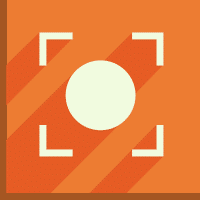
Ice Cream Recorder Feature:
- Highlight or mark anything during recording the videos.
- Support Zoom In and Zoom Out during recording
- Add Watermark in videos with ease.
- Record videos in Low/Medium/High Quality
- You can also record a selected screen area with this stunning software
Download
2. Ezvid Screen Recorder
Ezvid is a free video recorder that will let you take screenshots and record videos. The best thing about this recorder is that it provides highly advanced tools for editing videos.

Ezvid Features:
- Record videos with one click
- Add text, images, slide, and watermark in videos
- Draw, highlight or mark anything during recording.
- Record videos in HD quality
- It allows to Record a specific selected area.
- Read Subway Surfers Game Free Download for PC | Download Free Full Version
- Read Tube Rank Jeet Free Download Full Version
Download
3. Active presenter
The active presenter is one of the best video recorders when it comes to recording screen videos. This recorder is available free as well as paid.
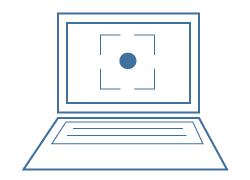
Active Presenter Features:
- Smart capture technology without any error
- Record videos in MPEG, WMV, and AVI formats.
- Highlight or Mark anything during recording for better presentations.
- Record videos with sound
- Remove unwanted noise from videos with ease
Download
4. DvdVideoSoft Screen Recorder
If you are looking for a small video recorder then this software is best for you. This software acquires less space and lets you take screenshots and record videos with ease.
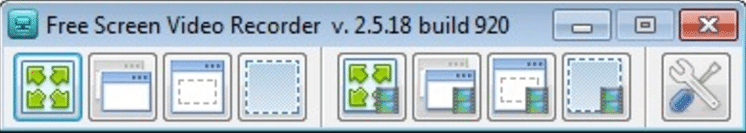
DvdVideoSoft Features:
- Simple and Easy interference
- Record videos in 480p/720p/1080p Quality
- Capture and save screenshots in JPG, PNG, TIF, and BMP formats.
- Add watermark to videos
- Easy to use
- This software lets you capture full screen, Window Screen, and Manual Screen videos.
Download
5. CamStudio
CamStudio is a lightweight and high-performance screen recorder. CamStudio is completely free software. Camstudio records videos in AVI format but if you wish, you can convert to flash format.
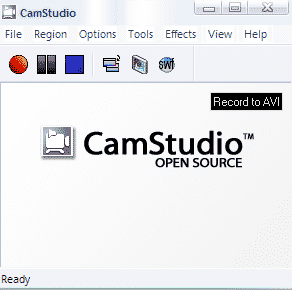
CamStudio Features:
- Record Videos In AVI format
- Record High-quality videos in small size
- The select Custom cursor for mouse
- Easily convert AVI into Flash
- Let’s you add text, highlight, or mark anything
Download
So, here I am updating this post because I found a great video editor as well as a screen recorder so I thought I should definitely add this to my list of top screen recorders.
VEED is an easy-to-use online video editor. It has tools that are intuitive and make video editing tasks simple. You can cut, crop, rotate, add music, text, screen record, and even generate subtitles automatically. The days of downloading clunky video software are over. VEED brings you one-click editing online.
It’s used by thousands of content creators – marketers, teachers, creatives – with a focus on producing material that engages and grows audiences. They are adding new features all the time and have great customer service (with a Live Chat) if you ever need help.
Check Here
Recommended Screen Recorder For Windows From The List
Well, all the screen recorders have same features but if you are confused to select one of them for your pc then I will personally recommend you download and use CamStudio Or ice Cream Recorder because these both screen recorders have some powerful features which you will not find in any other screen recorders. Both are easy to use, elegant, and have the simple interface.
- Read How To Upload Giant Square Images On Instagram
- Read How To Unfollow all On Instagram in one click (Simple Method)
Final Words:
So, It is a list of top 5 best screen recorder for windows. All screen recorders mentioned in this list are free. So, Guys, if you liked this post then do share with your friends.