Hello guys, today we are going to talk about how to delete Instagram account. So, If you really want to delete your Instagram account, but you have no idea that how to delete it because there is no option in Instagram app to delete the Instagram account, but you don`t need to worry about it there is a simple way with which you can easily delete your Instagram account.
- Read How To Forward Multiple Emails In Gmail On PC
- Read Instagram Followers Kaise Badhaye [ Ek din me 500 Followers badhaye ]
How To Delete Instagram Account
Do you Want to delete the Instagram account? If yes, then follow the steps mentioned below.
Step-1 First of all, Open Instagram site on your chrome browser and login with your Instagram Id.
Step-2 Now head to your Instagram profile and click on Edit Profile option. After this, scroll down and you will find an option of Temporarily Disable My Account click on it. [see below screenshot]
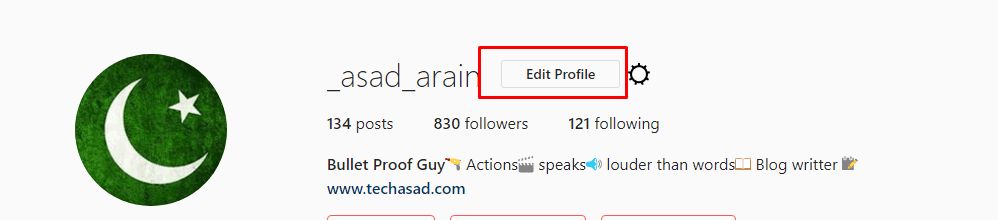
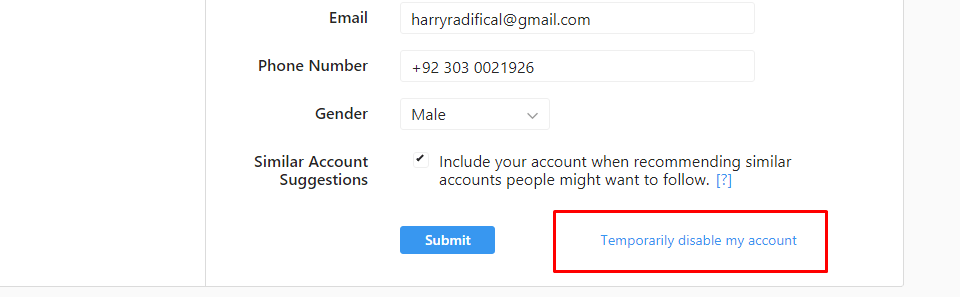
Step-3 And then you will be redirected to a page where they will ask you Why are you disabling your account? now here you have to chose a reason, chose to Want to remove something reason.
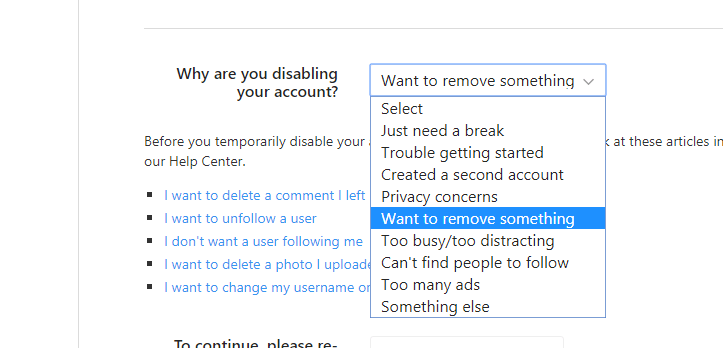
Step-4 After chose a reason, scroll down and you will find a box where you have to enter your password and then click on Disable My Account option. That`s all 🙂
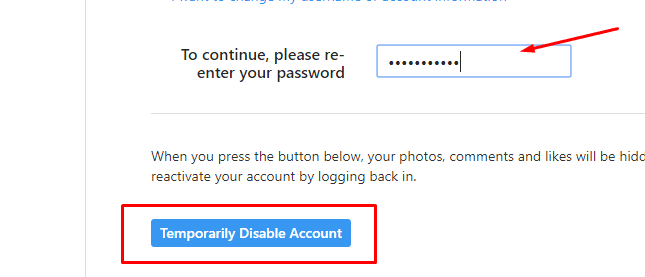
Final Words
Friends this a simple way to delete Instagram account. If you face any difficulty ask us through comments and don`t forget to share this post with your friends.