Hello, In this post i am going to tell you how can you download Instagram stories direct to your phone or PC. Instagram stories are very famous among users to share their moments with their friends and family.
It is the best way to share every moment quickly with friends. But the problem is that Instagram stories remains live only for 24 hours and then disappear.
- Read This: Post Giant Square Images On Instagram With Ease
- More Content: How To Unfollow All On Instagram At Once (Simple Method)
And for this reason, most of people want to download Instagram stories so that they can watch later, but Instagram does not provide any option to download or save any story.
Fortunately, now you can download Instagram story with this free story saver app direct to your phone.

Story Saver For Instagram:
Story saver is a free app for android which provides functionality to download Instagram stories of any user with ease. So, If you love Instagram stories of your friends, then this app is going to be very useful for you.
With this app, you can download all kinds of Insta stories even if the story contain a video clip or any image. You can also re-post downloaded Instagram stories without even saving using this app.
Features:
- Simple interface
- Rapidly download videos and images from stories
- Re-post downloaded stories even without saving
- Share or delete stories with ease
- Multiple accounts
- Full secure and easy to use
- All features are available for free
How To Download Instagram Stories Using Story Saver:
Now lets talk about complete guide to save stories from Instagram using this amazing app.
Step-1: First of all download the story saver app from here.
Step-2: After downloading and installing the app, open the app and login with your Instagram id.
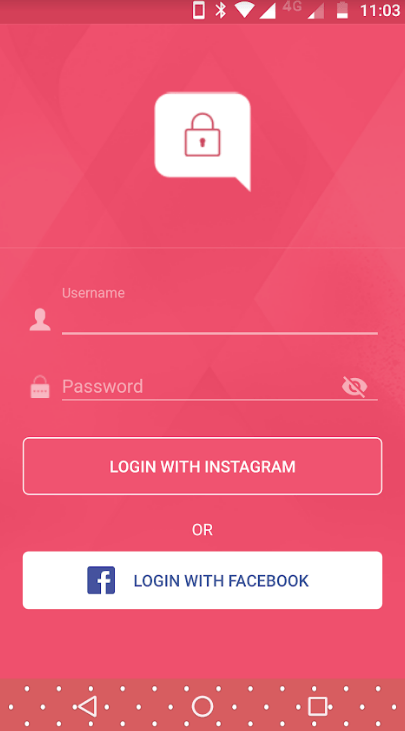
If your Instagram account is linked with Facebook account then click on Login with Facebook option.
Step-3: Once you logged in, now you will see all the stories of your friends which were published recently.
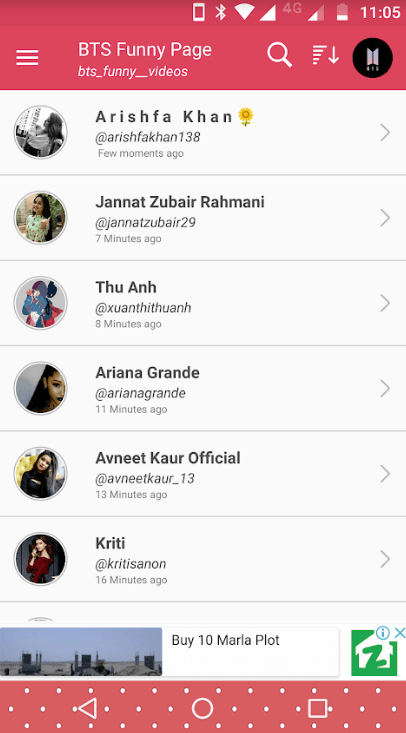
Step-4: Tap on any story you want to save, and then download the story by clicking downloading icon at the bottom.
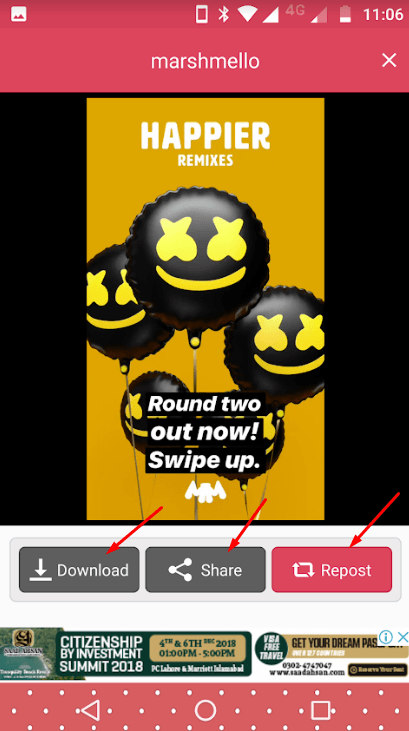
Step-5: You can also search your favorites and download their stories using search bar at the top.
If you want to see your downloaded stories, just swipe right and select downloads option from there.
A complete list of all your downloaded stories will be available there. You can also delete or share your downloaded stories from there.
According to the developer of this app, you will be able to download Facebook stories too along with Instagram stories in next few months. And i will also update this post whenever they add this feature.
You Can Also watch This Tutorial For Better Guide:
Read More: Download Adobe Dreamweaver Free For PC/Windows
Save Instagram Stories Online:
Now, i will tell you second method for downloading stories from Instagram. If you use Instagram on your PC then this method is just for you and for this method, you don`t need to download anything on your PC. All you need to do, Just follow the simple steps mentioned below.
Step-1: Head to this website.
Step-2: Grab the username of your friend whose stories you want to download.
Step-3: Paste the username in the box.
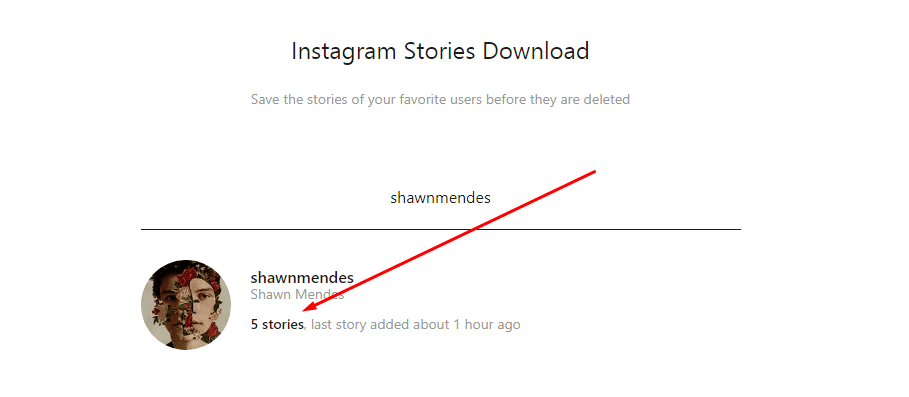
Step-4: After that, all the stories posted by your friend will be shown to you on the next page.
Step-5: Now, just scroll down the page and select the story you want to download.
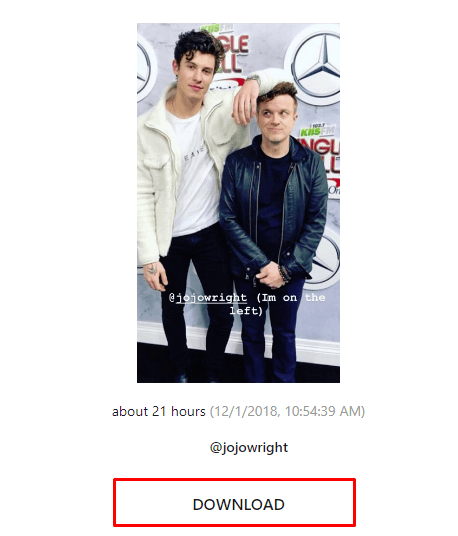
Conclusion:
So, these are the easiest way to download stories of any user from Instagram. If you find this post a little bit helpful for you then please do share with your friends.
For any help regarding this post, ask me through comments.