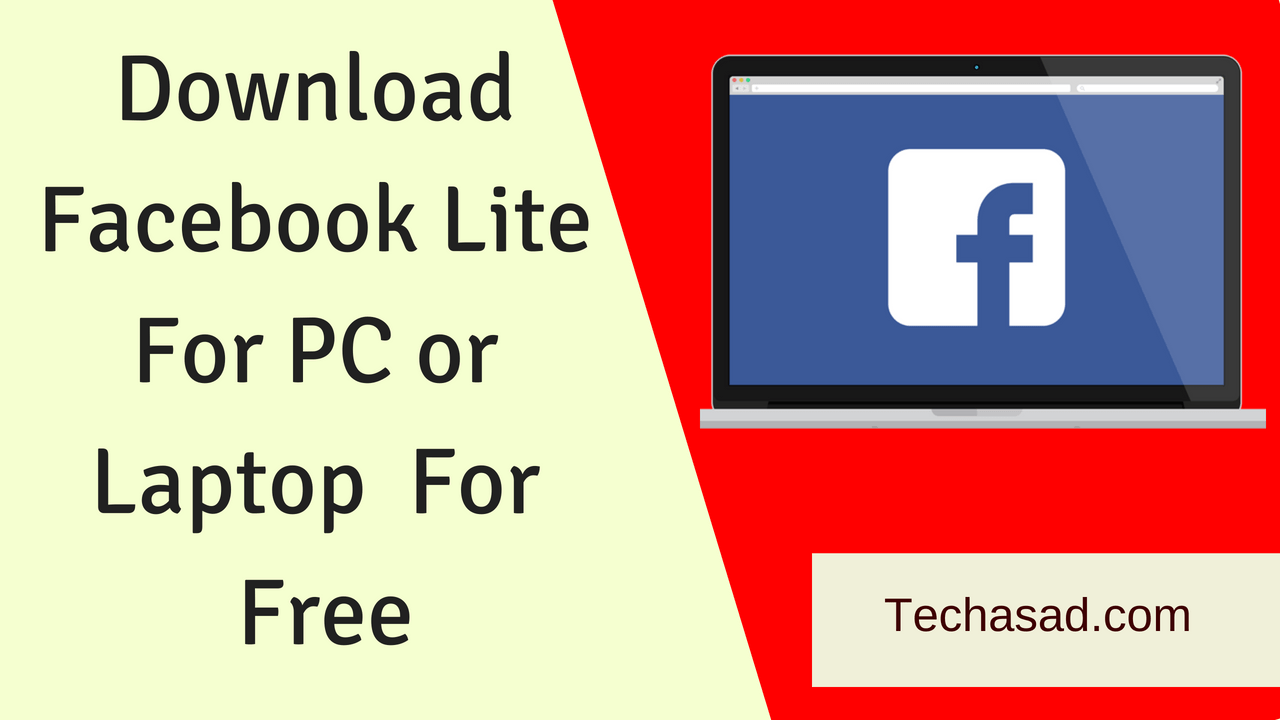Facebook lite for Pc Hello, today in this article I will tell you guys how can you download facebook lite on your pc or laptop. Well, facebook lite is very interesting and fastest application out there for surfing Facebook with all features.
Facebook developers developed FB lite for those users who had internet problems or where the internet was very slow. FB lite is a complete facebook app with all features and the best part of FB lite is that you can use it on the slow internet with ease.
So, if you are living in such a country where the internet is not that good then you should go for fb lite. And an other benefit of fb lite is that it occupied less space and storage.
FB lite is only available for Android and IOS users and there is no FB lite version for PC users. But, if you want to use FB lite on your PC then follow the guide mentioned in this post.
- Read How To Use Unlimited Jazz Free Internet
- Read Adobe Photoshop 7.0 Free Download Full Version (Lifetime)
Download Facebook Lite For PC or Laptop
Step -1 First of all, you need to download an android emulator on your PC, there are so many android emulators out there but Bluestacks works well
Step-2 After installing the emulator on your pc, open it and head to the google play store.
Step-3 Now, you just have to search FB lite in the play store and download it on your PC using the emulator.
Step-4 And that`s all now you can use FB lite on your PC.
For a Better guide watch this video:
Fb Lite Features:
- The Facebook lite app will let you chat with friends within the app
- Simple interface and is easy to use
- Facebook Lite also works well on the slow internet
- Share videos, images, and other stuff with your friends with ease
- Facebook Lite only plays videos when you are connected to a wifi network
- Fast, simple, and secure
Final Words:
So, guys, i hope you will like this post (Facebook lite for PC) and if you liked this post then please do share it with your friends 🙂