Hello friends, welcome to our blog, friends in this post I will tell you how to check who unfriended you on Facebook. Now you must be thinking that it is impossible to check because there is no option available on Facebook with which you can check who unfriended you. Well, thankfully there are some cool ways that will let you check who unfriended you on Facebook.
- Read How To Unfollow all On Instagram in one click (Simple Method)
- Read How To Delete Instagram Account (With Two Easy Steps)
In this post, i will share two methods that will help you to check who unfriended you on Facebook
How To Check Who Unfriended You On Facebook
How To Check Who Unfriended You On Facebook
Follow the steps mentioned below to check who unfriended you on Facebook.
Step-1 First of all, Download this app from the Google play store Download App
Step-2 After downloading and installing the app, open the app and log in with your Facebook account in this app.
Step-3 Once you logged in, you will be redirected to a blank page.
Step-4 Now whenever your friends unfriended you on Facebook, this app will notify you through notifications.
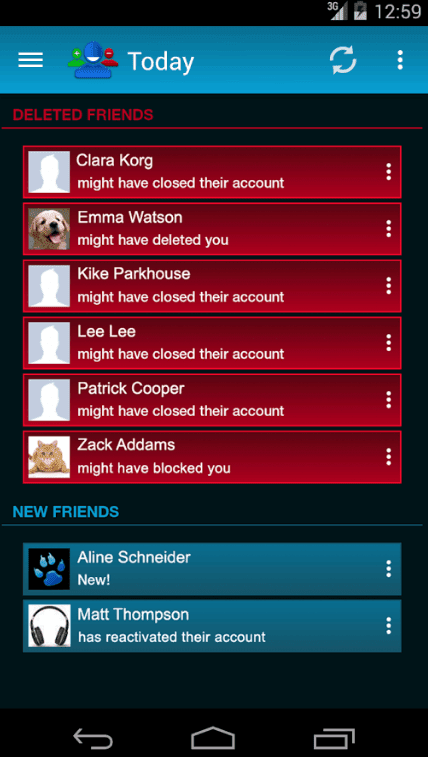
Extra Features of This App
- Receive notifications when someone blocked you.
- Receive notifications when someone made you a close friend.
- you can also check who unfollowed you on Facebook.
How To Check Who Unfriended You On Facebook (using Chrome Extension)
First download and add this Chrome extension Unfriendly to your chrome browser.
Now this extension will be automatically notified you when someone unfriended you on Facebook,.
This extension will show blanks for some days. I don`t know why but it takes 1 or 2 days to start working.
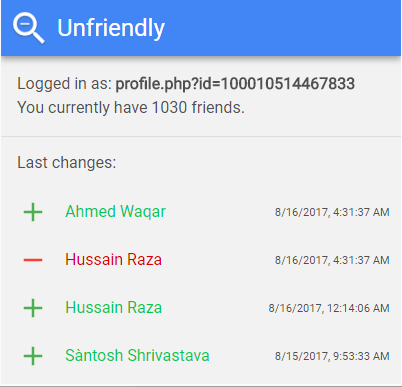
Final Words
so, Friends, this was our post in which we learn how to check who unfriended you on Facebook, so friends if you face any difficulty with this post ask us through comments, and don`t forget to share this post with your friends.