In this post, we are going to learn how to log out of Messenger. As you know, There is no option to log out of the messenger app like it is available in the Facebook app.
You can easily log out from the Facebook app but when it comes to Messenger, you need to follow some steps to log out from Messenger.
Read More: How Do I Stop Someone From Tagging Me On Facebook
How To Log Out Of Messenger
Facebook Messenger is a very popular application out there that helps to connect with friends and family.
There are many features that are still missing in the Facebook messenger app like auto-deletion, restoring deleted files, and of course logout option.
Why Messenger Does Not Have a Logout Option?
There are many bad reviews about the messenger app because of the logout option. Facebook has not disclosed any specific reason for not adding a logout option.
And that is why people are still finding new ways and methods to log out from Messenger.
Actually, your Messenger account is linked with your Facebook account and you can not use Messenger without a Facebook account that`s why Facebook has not added any logout option in Messenger.
To login into Messenger, first, you have to log in to your Facebook account otherwise you can not use the Messenger app.
How To Log Out Of Messenger On Android Device
Here I will share 3 simple tricks to log out from Facebook Messenger.
Step-1 First, go to your phone`s settings
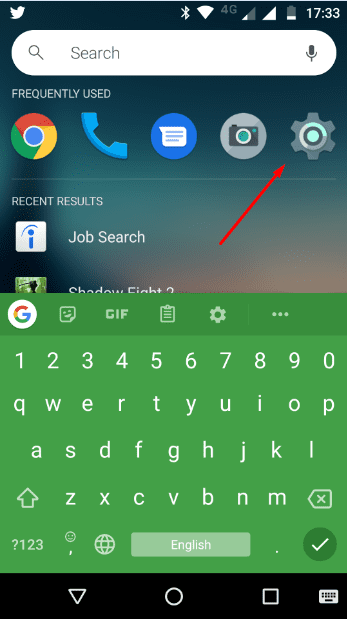
Step-2 Now search the Apps option in the settings
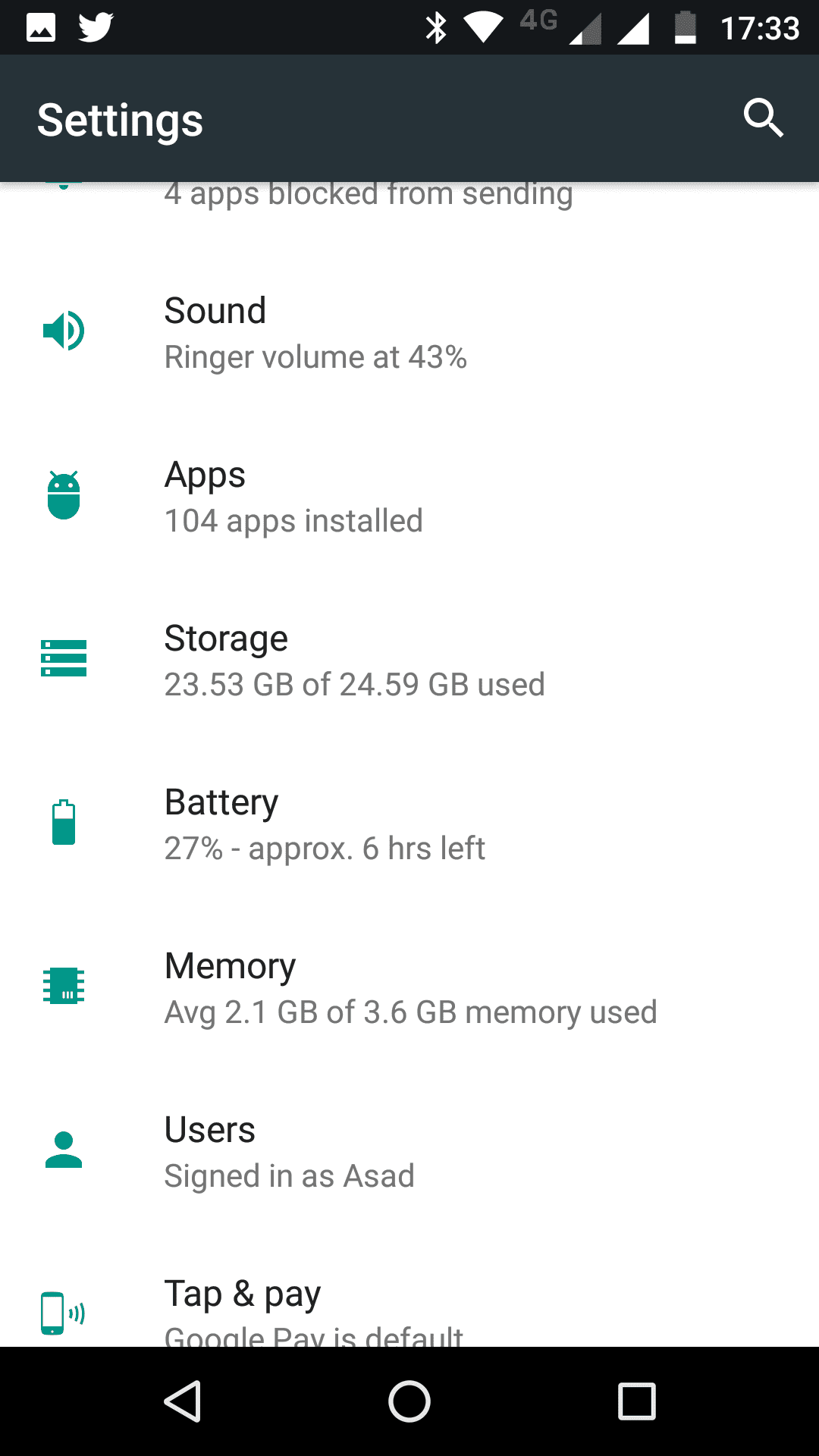
Step-3 Tap on apps and scroll down to find the messenger app
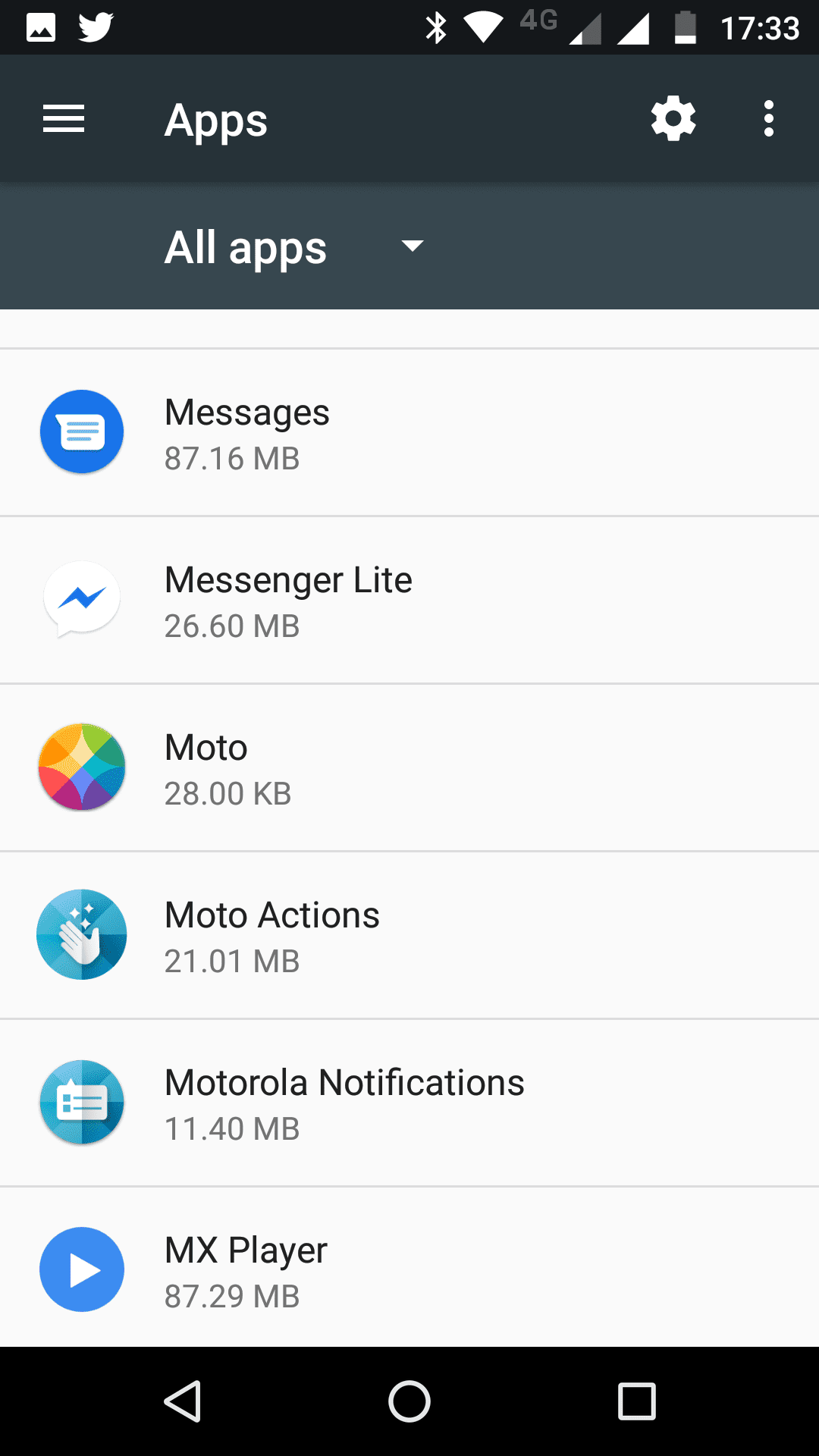
Step-4 Click on it and find the storage option
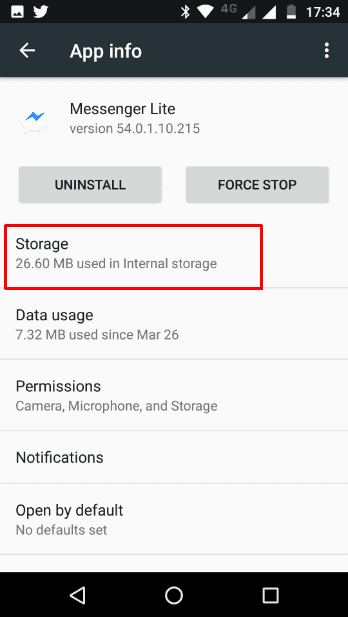
Step-5 Here in the storage section, you will find two options clear data and clear cache.
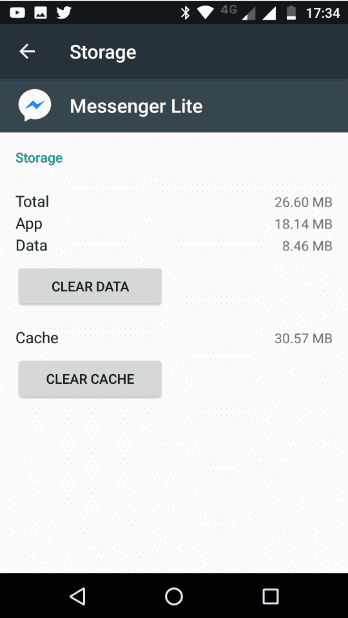
Step-6 After that, tap on both options to clear the data as well as the caches of the app.
Now go back to the messenger app and you will see that you have successfully logged out from the app.
This is a very old method but still, it works.
Here I am using messenger lite but you don’t need to worry about it you can also log out from Messenger using this trick
Read This: Facebook Lite Download For Windows | FB Lite Version
How To Log Out From Messenger Using Facebook App
Now let`s talk about another simple way to log out from messenger
Step-1 Open your Facebook app and head to settings
Step-2 Now scroll down and click on security and login
Step-3 Once you click on it, you will be redirected to a page where you will see a list of those devices/apps in which your Facebook account is logged in.
Step-4 Simply look for the messenger app in the list and tap on it.
Step-5 After that, click on the logout option and you will be successfully logged out from your messenger app.
See the Here Screenshot:
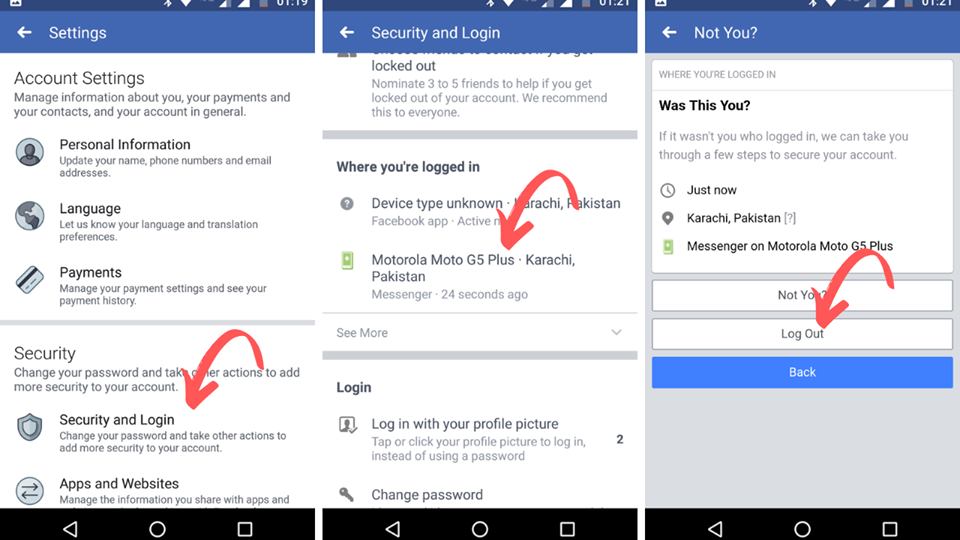
How To Log out Of Messenger From Facebook Website
This method can help you log out of the messenger app using your desktop or phone`s browser. you can also use this method to log out from Messenger on your ios devices.
- Head to facebook.com
- Select settings from the dropdown menu on the top right
- Here in settings search for the option security and login
- Click on it and scroll down to find a section called Where You’re Logged In
- Find messenger in the list and tap on three dots on the right, and then click on logout.
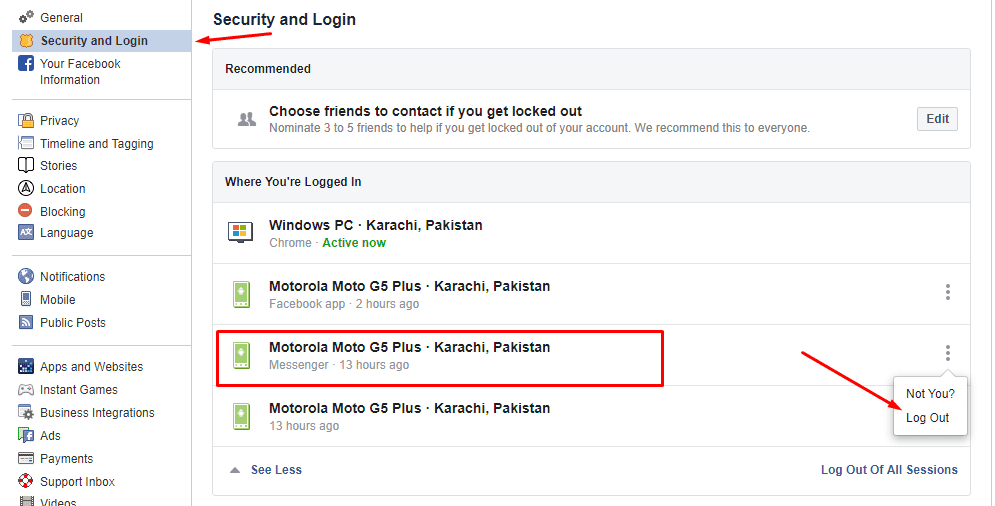
Video Tutorial:
I have also made a video about how to log out of Messenger, Watch the below video for a better guide:
Conclusion:
So these are very simple and easy methods that will help you to log out of Facebook messenger app. If you liked this post, then please do share it with your friends.
For any help regarding this post, you can ask me through comments.