If you have a YouTube channel and you want to earn money from your YouTube channel, then you will have to make your channel looks professional. To make Channel Professional, you should start from Channel intro and that`s why today I am going tell you how to make YouTube intro on your smartphone using a free Android app.
- Read How To Find Out Who Visited Your Facebook Profile – Very Easy
- Read Sony Vegas Pro 13 Free Download Full Version For PC
How To Make YouTube Intro Free and Easy
Step-1 First of all, Download this free App on your Android device.
Step-2 After download and install the app, Open the app and you will see a text page now here you have to remove the text and write you own text means your YouTube Channel Name.
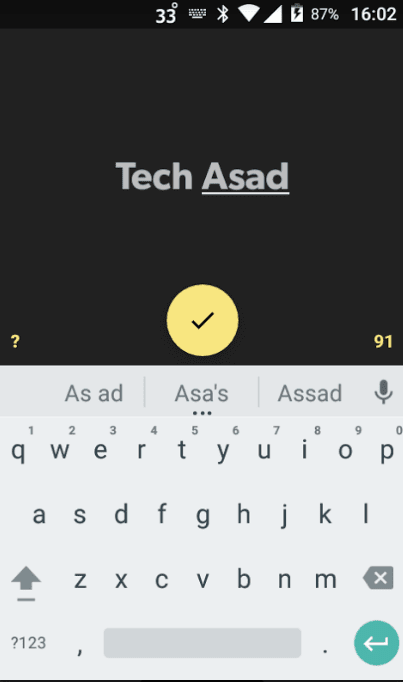
Step-3 After that click on the ok option and then the application will ask you to choose patterns and colors for your intro video.
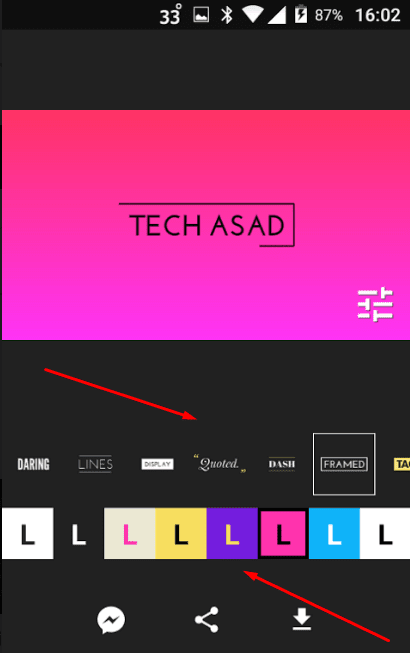
Step-4 Select the cool intro pattern and color and then move down and click on the download icon and select the option Save as video. You can also save your intro video as a GIF.
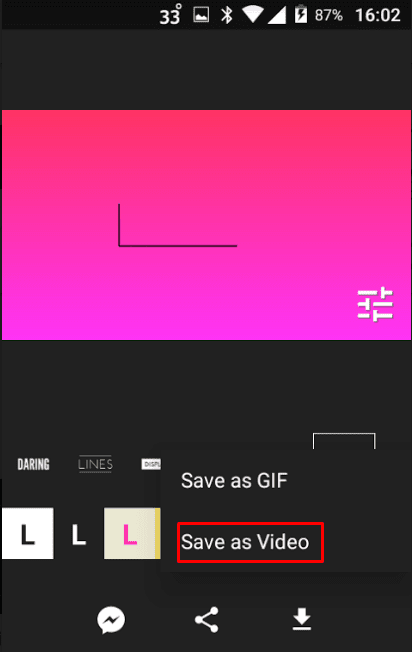
Now, friends, there is only one problem in this app that this app does not let you add music tracks in your intro.
To add music tracks, use your smartphone`s video editor app.
Guys, if you don`t have any music track then I will recommend you use Joakim Karud Music. Joakim Karud music tracks are mind blowing and you can also use his music in your intro video and his music is completely Free.
Final Words:
So, guys, I hope you liked this post (Make YouTube Intro). If you feel any difficulty, freely ask us through comments