Instagram, the immensely popular social media platform, has garnered widespread acclaim for its ability to enable users to share stunning photos and videos with friends and family. However, one recurring limitation faced by many users is the absence of an integrated download feature within the app.
This becomes particularly troublesome for individuals looking to store or share media. Additionally, users are unable to view profile pictures in their full size, adding to the frustration. Consequently, users often turn to third-party applications, such as Instagram profile viewers, to overcome these limitations and view pictures in their original size.
Despite the myriad capabilities Instagram offers, the lack of a download option and the inability to view profile pictures in full size are two significant drawbacks that have prompted users to explore alternative solutions.
In this comprehensive guide, I will share a simple method or trick that acts as an Instagram profile viewer, allowing users to view anyone’s Instagram profile pictures in full size. This approach eliminates the need for third-party apps, offering a straightforward solution.
How to View Instagram Profile Pictures in Full Size Without Third-Party Apps
Step 1: Open your preferred web browser and log in to your Instagram account. For this guide, we will use the Chrome browser.
Step 2: Utilize the search bar on your profile to find the user whose profile picture you want to view in full size.
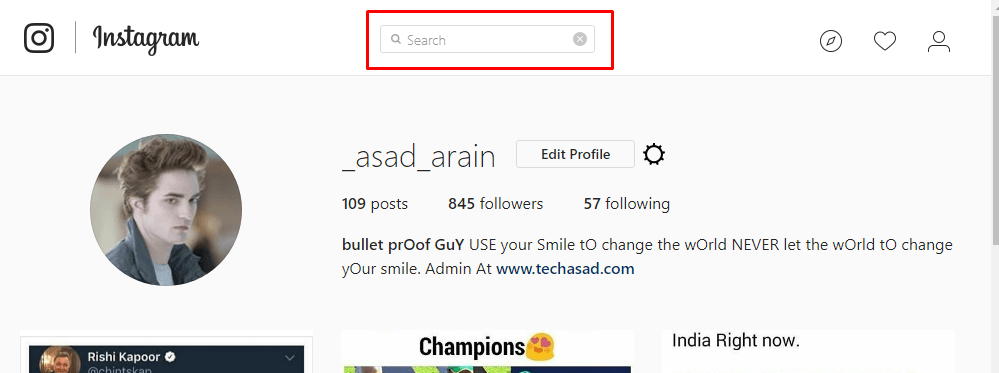
Step 3: After the search, navigate to their profile picture, right-click on it, and select “open image in a new tab.”
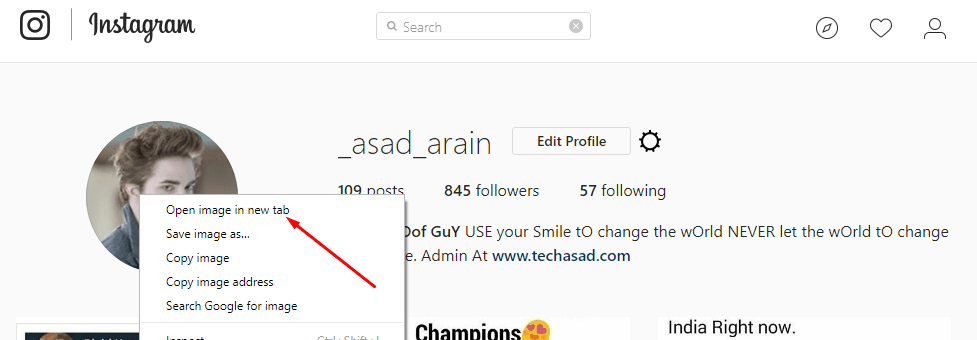
Step 4: The image will open in a new tab. To view it in full size, remove “s150/150” from the image URL.
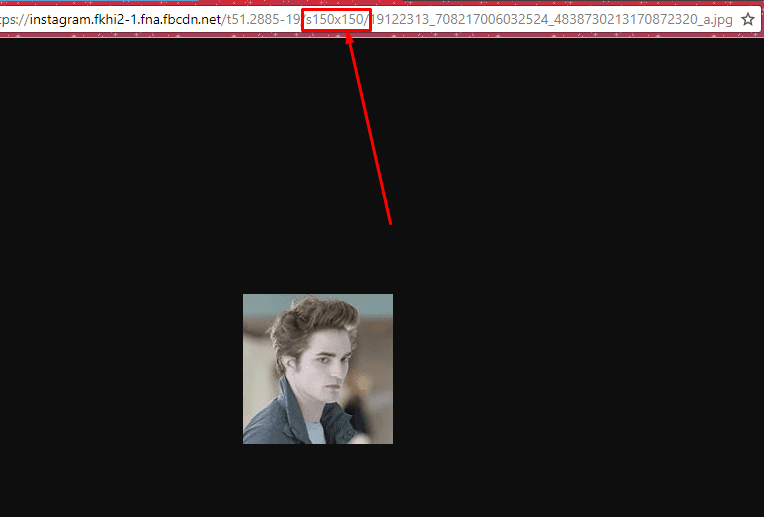
Step 5: After removing “s150/150” from the image URL, press enter. The image will now open in its full and large size.
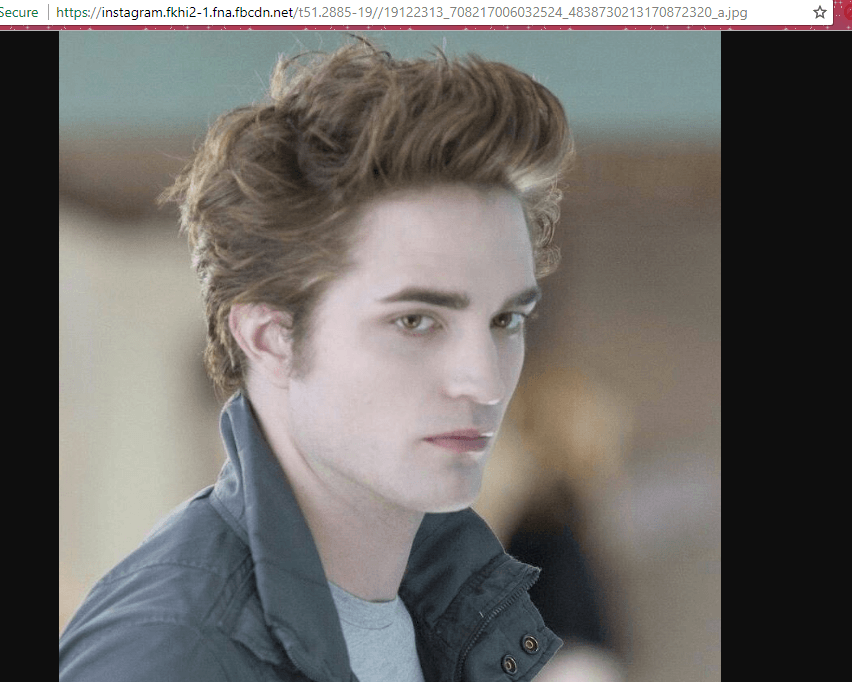
How to Save Instagram Profile Picture
If you wish to download the image, simply right-click on it and select “save image.”
Note: No Instagram login is required to view someone’s profile picture in large size.
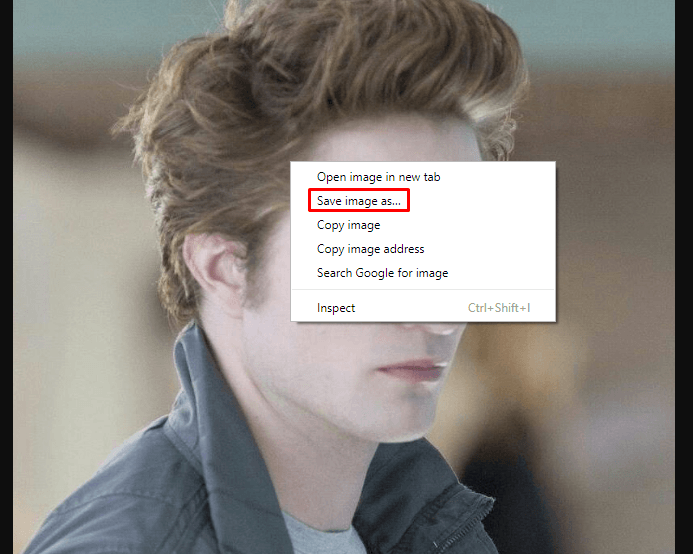
Is it Possible to View a Private Instagram Profile Picture in Full Size?
Yes, it is possible to view a private Instagram profile picture in full size. Right-click on the profile picture, open it in the browser and follow the aforementioned steps in this guide.
Final Words:
In conclusion, while Instagram continues to offer an array of features, the absence of a native download option and the restriction on viewing profile pictures in full size have led users to explore alternative methods. This simple trick serves as an effective Instagram profile viewer, providing users with the ability to view profile pictures in their original size without resorting to third-party applications.
I hope you find this guide helpful in navigating and maximizing your Instagram experience. If you encounter any challenges or have further questions, feel free to inquire in the comments. Additionally, please share this guide with your friends who may benefit from these insights.